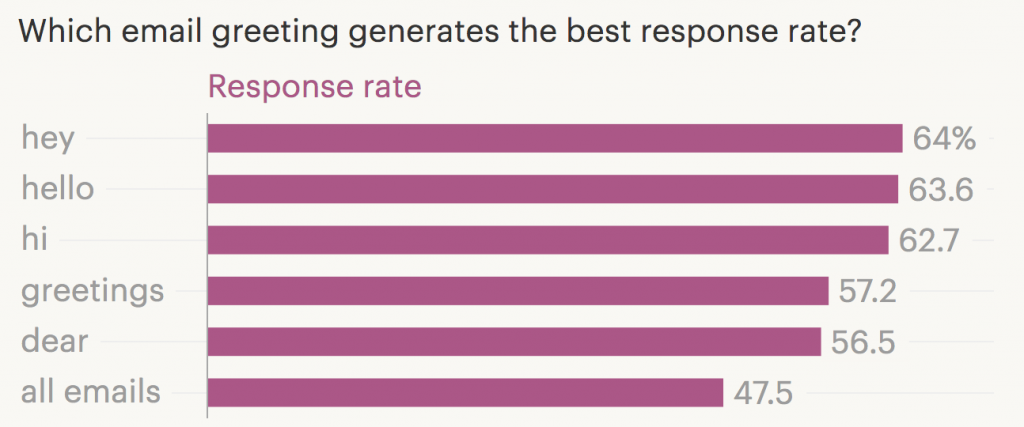I’m doing the web equivalent of a compilation tape for the post today, mostly because a whole bunch of really important stuff has just been released and there’s no point in drip feeding any of it.
So without further delay:
Announcing: Blueprints for Change
You know what sucks? Talented people and organisations who are unable to access the resources they need to achieve progressive change.
Blueprints for Change is a collaborative project that compiles knowledge and field-experience from a global network of campaign innovators.
It then makes this knowledge accessible to as many progressive organizers and campaigners as possible to help everyone “up their game” more quickly.
The Blueprint guides are completely free and open for anyone to download and use.
You can also read how lessons from Blueprints for Change on distributed organising are being applied in real life here on the Mobilisation Lab blog by Tania Mejia of Jolt in Austin, TX.
Full disclaimer: I’m fully involved in this project, and proud to be.
M+R’s benchmarks report has just been released
This is always choc-full of super useful and interesting info. If you’re serious about digital and doing it right, you need to read this and see how you compare.
There are a million top takeaways, but the big one for me: Mobile saw a 50% increase in its share of online transactions.
Digital = mobile. Mobile = digital.
(Just as a side note, the site is slick af too)
The next generation of American givers?
Blackbaud just released its report into the next generation of American givers, and check this out:

Two big big takeaways from this for me:
- Boomers account for more than twice the amount of revenue as the civic generation. Boomers are also HUGE online donors (the majority of your online donors are almost certainly Boomers).
- Gen X accounts for more revenue than the civic generation. They’re even more technically savvy than Boomers and have different demands from nonprofits than civics.
Essentially: a huge shift to digital isn’t going to happen — it’s happened. There’s a whole generation of new organisations out there eating the lunch of the big, more established charities, because they can see the shift in demographics of donors – and their demands, and are nimble enough (or have the right culture) to react.
Check out the report here.
One other side note: did you know the oldest Millennials are now 38 years old?!
Top campaigning trends also just released
And last but definitely not least, the great people at Mobilisation Lab also released their campaigning trends for 2018 report.
Like all of the above, it’s a doozy.
And one of the emerging trends: the rise of mobile, especially in terms of messaging apps.
Why care what’s happening in campaigning when you’re in fundraising? Well, this article demonstrates that some of the best innovation happening in our sector right now is from small and nimble campaigning groups.
That’s it for now!
P.S. just a reminder — I’m doing a full day digital workshop at the Western Canada Fundraising Conference in Vancouver in just a few weeks. It’s top value for money (and you get to go to Vancouver!) – all those details are here.